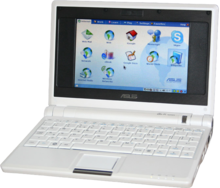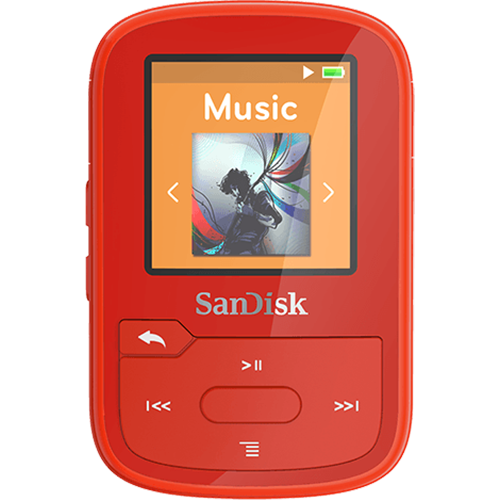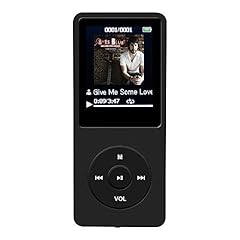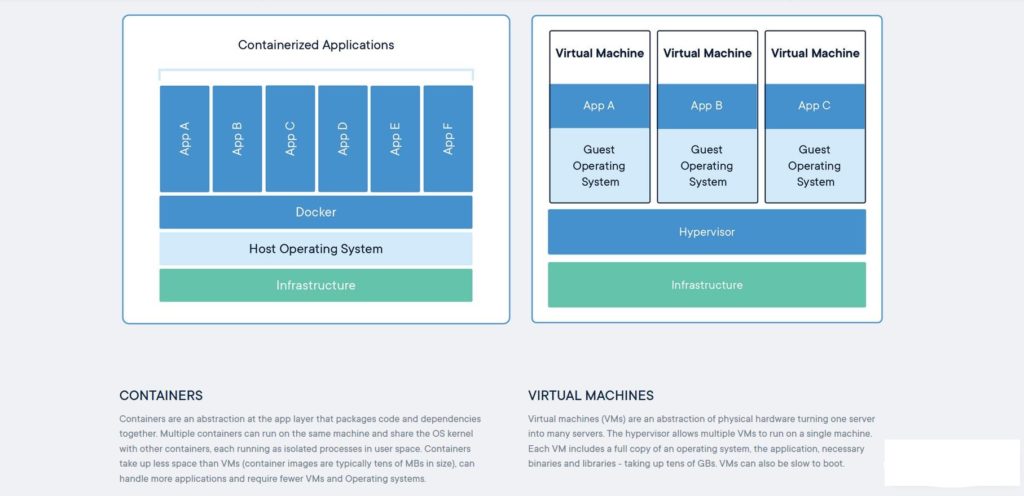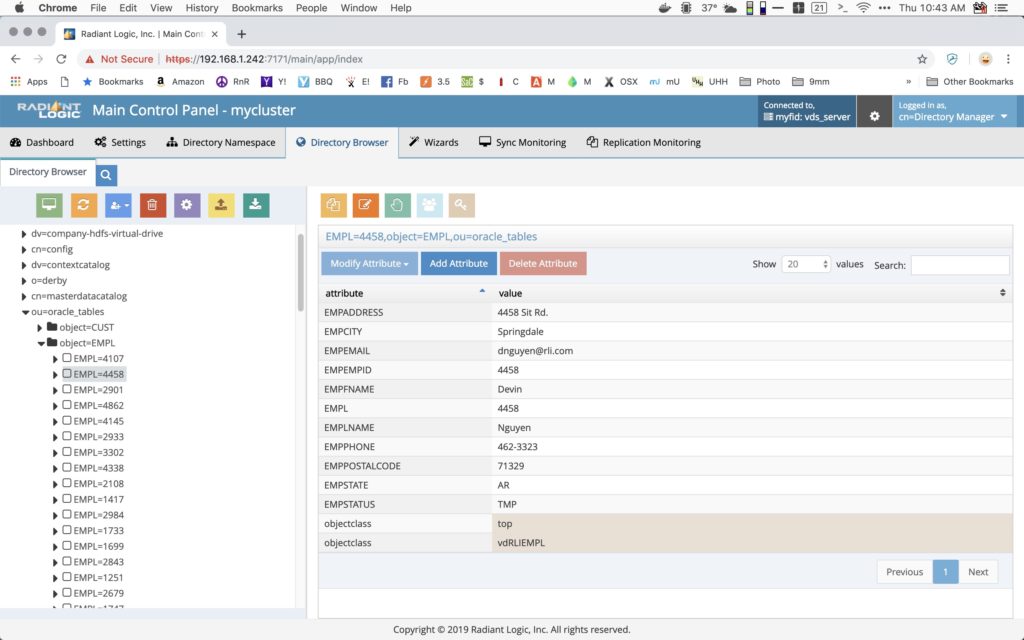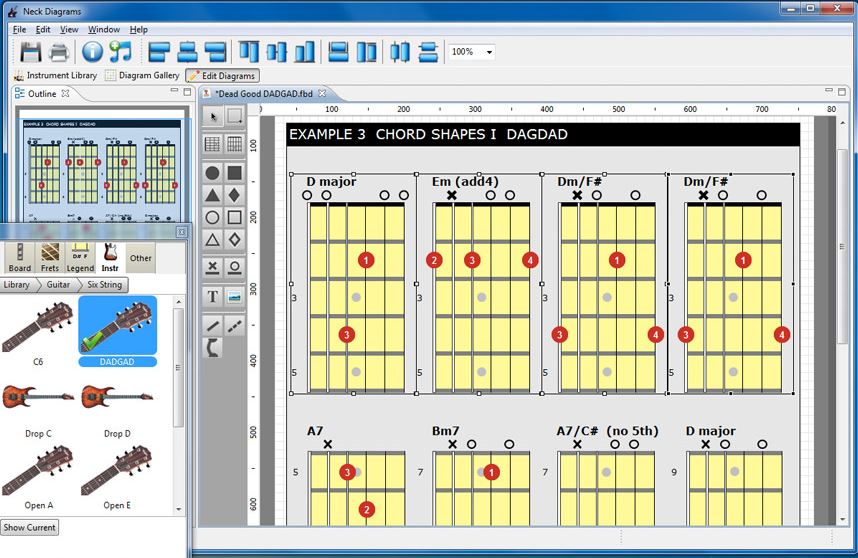I have now completed (or mostly completed) the update and modifications to two new/refurbished Macintoshes. During the process I made several key decisions.
The first is that I’m going to make the 11″ MacBook Air my primary travel computer. Yes, I like it that much! I made it a Mac-Linux dual-boot and added the nifty rEFInd boot manager to make the startup choice a piece of cake. The diminutive laptop is capable of running macOS Catalina (10.15) when it ships, so I’m current with the technology. I chose MX Linux as the other OS because it’s a clean, well-crafted Linux, based on Debian, and it has a terrific support ecosphere, too. On top of that, I purchased a perfect laptop carry case for it from eBags, an Everki Advance iPad/Tablet/Ultrabook 11.6″ Laptop Bag!

The older MacBook has also been converted to a dual Mac-MX Linux machine, with a disk partition available for yet another OS, should I choose to add one. I was first going to keep it running Snow Leopard (Mac OS X 10.6.8) because of the add-ons included by the vendor, Operator Headgap Systems, but then I realized I could use it to replace a similarly-aged MacBook Pro whose CD drive and trackpad have gone the way of the Dodo. So, I laboriously labored to upgrade it — through necessary stages — to High Sierra (macOS 10.13). This required purchasing Carbon Copy Cloner to create a bootable copy of the Snow Leopard volume — just in case. I bumped up the RAM to 8GB (it will support 16GB — maybe later…) and added rEFInd, and with some tweaking and preference setting, I should be good to go.
Now it was time to look at my home networking. I’m not unhappy with my setup, but I feel I’m not getting the value for my money. I have a number of devices on my network, including security cameras, a smart thermostat, smart TVs, and computers. To make it all work, I’ve added Powerline Adapters (PLA) and a wi-fi extender. But wi-fi is limited to 300Mbps, and I’m paying for gigabit Internet, so I figured going cabled was the answer.
Network DIagram
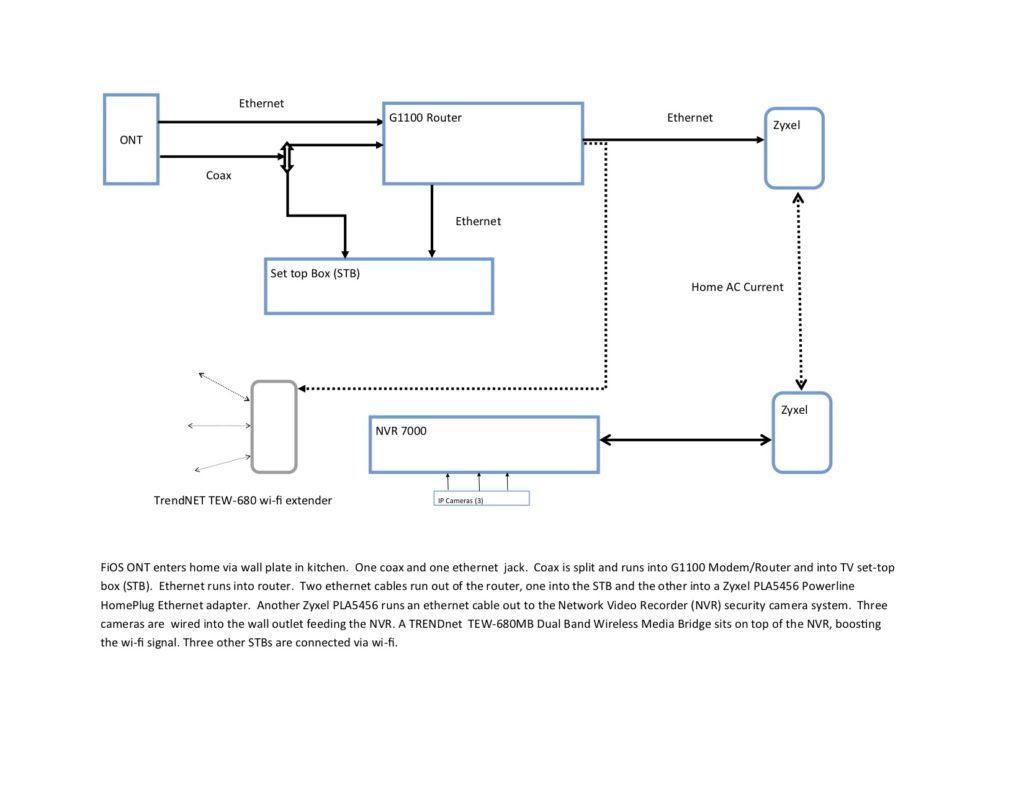
I purchased two additional PLAs (Zyxel PLA5456, to be precise) and added them. They use the electric cabling of the house instead of Ethernet.

Supposedly, one can get megabit speeds in the right circumstances. Sadly, that’s not been my experience so far. The best I’ve seen has been just slightly faster than my wi-fi, and the worst is… well, the worst. I still have some tweaking to do.
It’s been a fun (for me!) exercise. My next project: Adjust the truss rod on my Taylor acoustic guitar. I’m more nervous about tweaking a guitar’s settings than I am a computer!