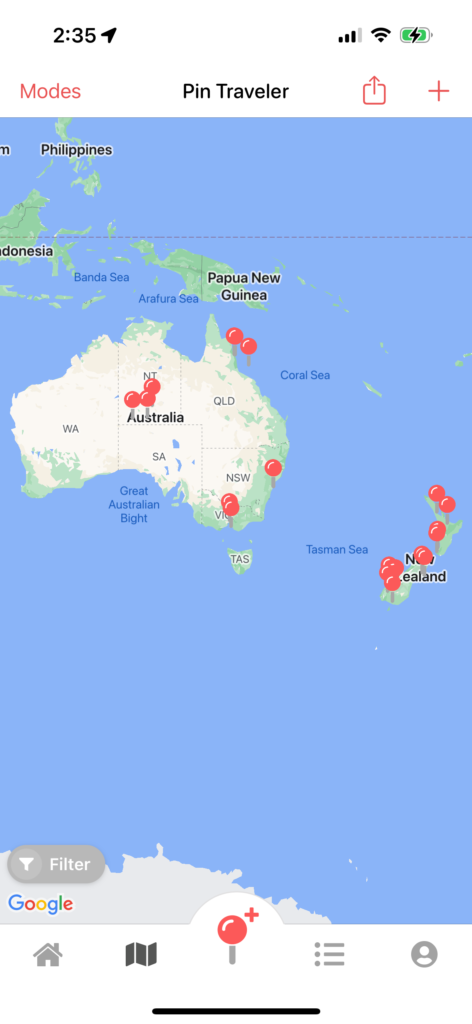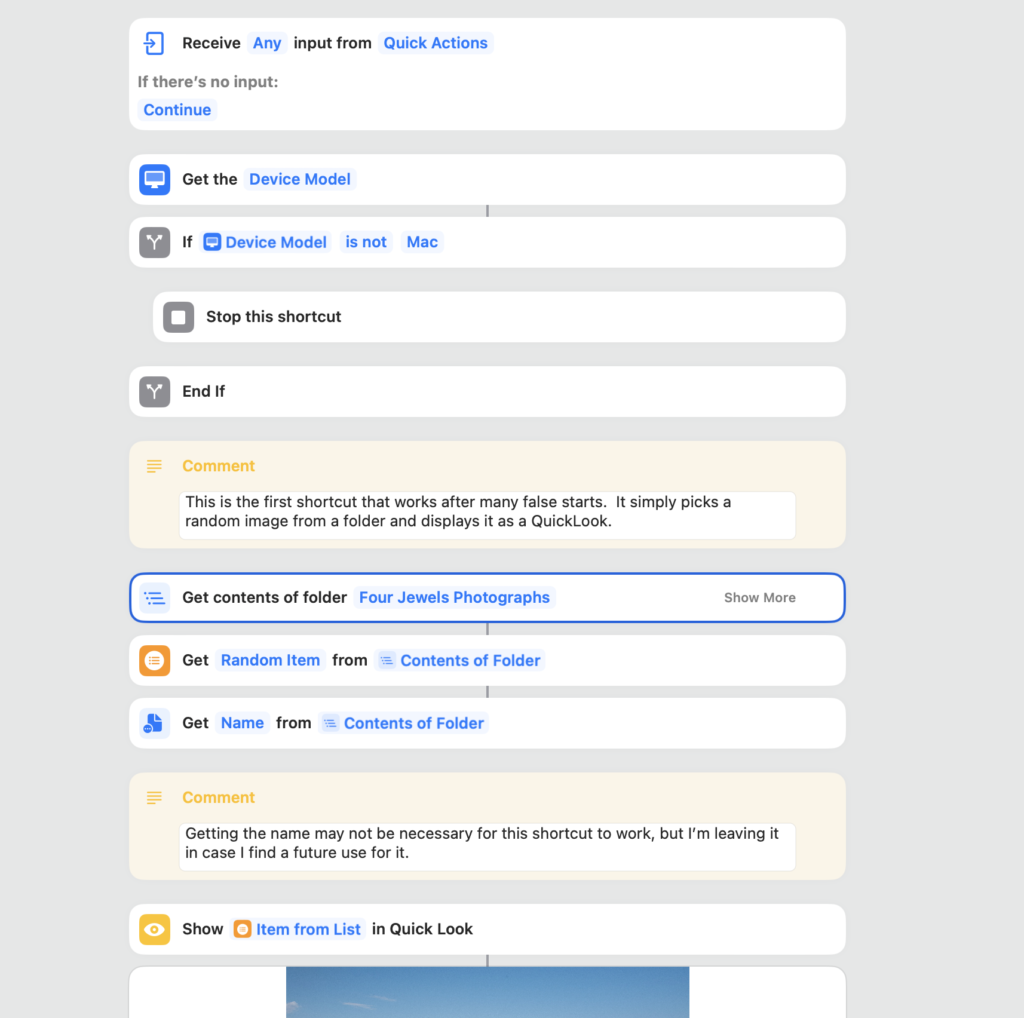I am an avid radio listener. Oh, not to the schlock that passes for music these days, that shipped has sailed. But I like to stay current, and radio news is an easy way to stay up to date. Plus, it’s easy to check multiple sources — even easier than clicking links! — to get a sense of what’s true and what’s hyperbole. And boy, is there a lot of hyperbole, fantasy, and just plain incorrect “news” out there.
Every once in a while, I’ll hear an advertisement whose claims and statements drive me up a wall. Case in point: A current ad on my local FM news-talk station, WMAL, never fails to make my eyes roll. I won’t mention the advertiser, but the announcer states there are three reasons to use this company’s service. The first point is, “It’s TRADEMARKED.”
The U. S. Government’s Patent & Trademark Office (PTO) is the agency responsible for granting, managing and filing, you guessed it, patents and trademarks. So what is a trademark? In short, there are three forms of use. Each is represented by a symbol denoting its use.
First, there is the Registered Trademark. A product or service having a registered trademark can be identified by the ® symbol affixed to its name. This is, as the name indicates, a product or service that has been registered with the PTO. The PTO makes sure there are no legal conflicts or prior registrations, so this is the highest level of assurance that the product’s name has an ower.
Did you read that closely? The word “name” appears twice in the above paragraph. A trademark applies to the name of a product or service. It does not protect the trademark owner from competitors making similar products, it just prevents them from using the same NAME. Some trademarked items have become general common-use nouns, such as Xerox and Kleenex. This doesn’t mean other companies can’t make copiers or facial tissue, it just means they can’t use the name “Xerox” or “Kleenex” in their product.
There is also the common-usage ™ (for goods) and SM for services. No one is required to register these marks; they are meant to inform competitors that the name is in use and cannot be copied. It’s just a warning, however. The Bose Corporation, for example, once had a trademark court case over alleged trademark fraud. This is the primary reason to use a trademark.
So, why does the radio ad rankle me? Because the way it’s presented, the ad infers that because their product/service (I consider it a service, but that’s for another article) is trademarked, it’s somehow unique. Wrong. Only the name cannot be used by any competitor. A PATENT is granted by the PTO to protect the technology, manufacturing or operation of (usually) a product. The company I worked for when I retired had been granted four patents by the PTO. This protected the company from competitors using the same technology to achieve the same end. In other words, the patents protect four different techniques or technologies all found in a single product. The name of the product can be trademarked, but the patents protect the technology.
Thus, the ad claiming (in a breathy, excited voice) that the product/service being promoted is trademarked is a ploy to make the listener believe there is a technical uniqueness to it, when all that is really being said is that the advertiser is claiming a unique name for it. And THAT is what I dislike about misleading ads.