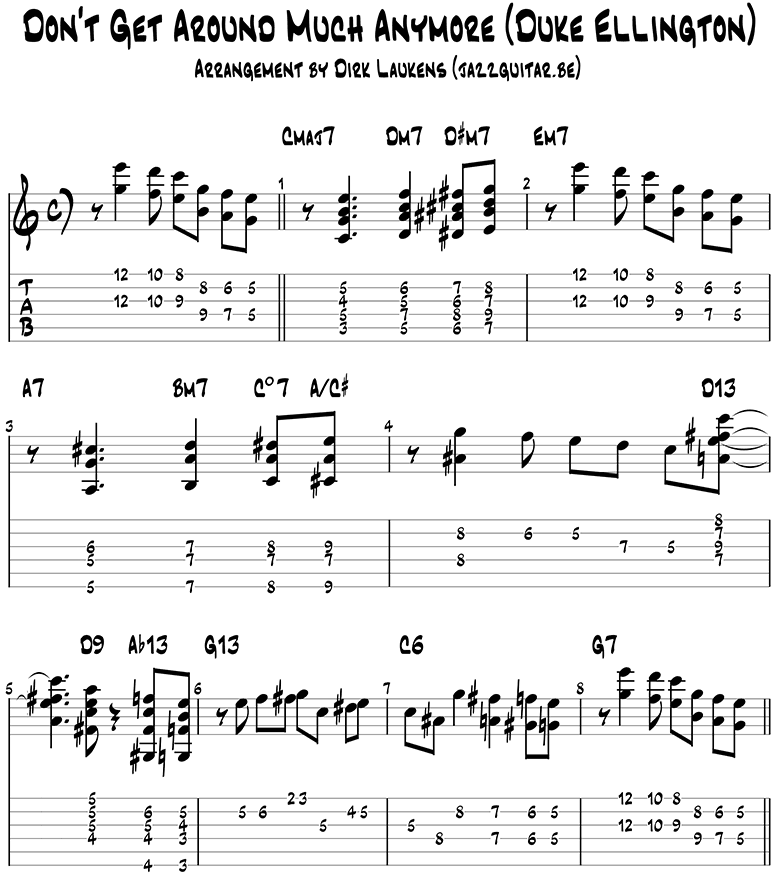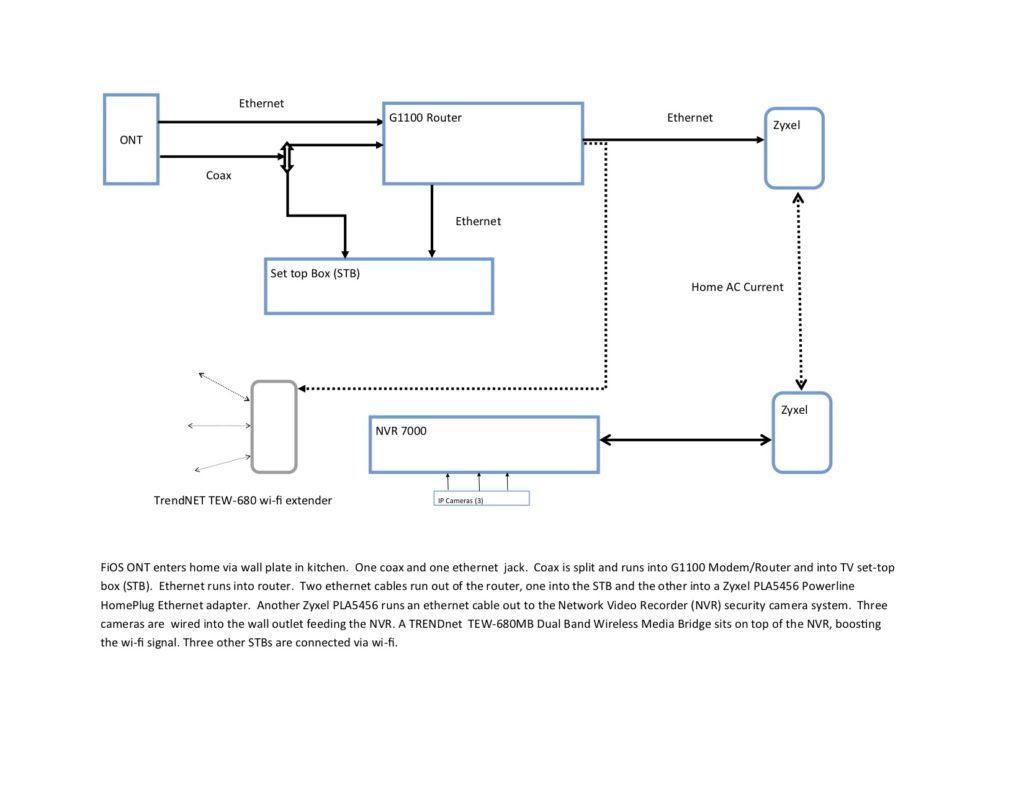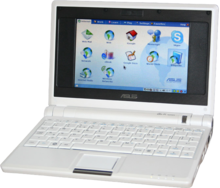The latest trend to sweep the online world is the craze known as “virtue signaling.” No one by now has likely been untouched by this madness. It seems to be more infectious than COVID-19. And because it is transmitted online, no one is immune unless they “self-quarantine” by pulling the plug.
According to Urban Dictionary, virtue signaling is defined as “To take a conspicuous but essentially useless action ostensibly to support a good cause but actually to show off how much more moral you are than everybody else.” Exactly.
Recent events have spiked the generation of these expressions of moral outrage. It seems that every CEO, company president, spokesperson or media relations representative now feels it necessary to publicly proclaim their position of dancing with angels.
Two examples, both occurring on the same day, underscore the point. The first is the Twitter post by Reverb, an online marketplace for musical gear, akin to an eBay for musicians. Reverb has been very visible on their web site with their holier-than-thou attitude. When Michael Fuller, founder and president of Fulltone guitar and bass effects (pedals) posted online his reaction to news of rioting and looting, Reverb reacted by issuing a public statement proclaiming they were “suspending” sales of Fulltone products on their site, and would be donating proceeds from current sales to some nebulous “racial justice organization.” Huh?
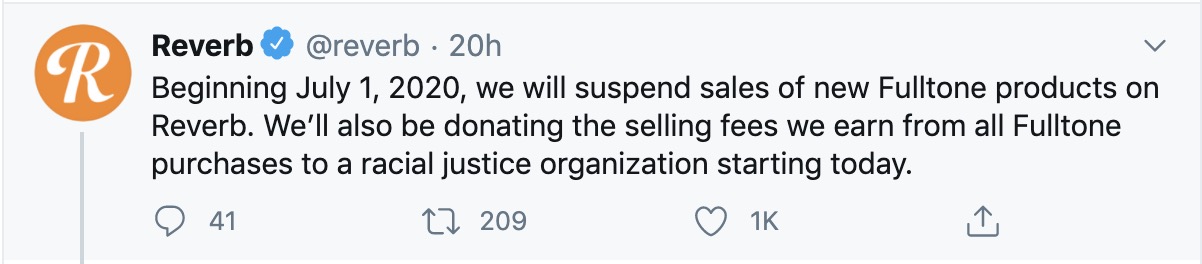
This is virtue signaling as its “finest.” Note the wording. Reverb doesn’t say “canceling,” “terminating” or using otherwise strong language to distance themself from Fulltone. Rather, the use of the word “suspend” suggests they will resume their original practice at a later date. They also don’t specify to which organization they will be donating their selling fees? Fuzzy, much? Sheesh.
Second, is the email sent out by Sarah Friar, CEO of Nextdoor.com. Nextdoor is a social media site meant to focus on neighborhoods nearby one’s home. It offers announcements, for sale items, services, advice and community news. Ms. Friar had to join the virtue signaling crowd by sending her blog post to all registered subscribers. Her message begins, “Let me say it unequivocally: Racism has no place on Nextdoor.” Uh, does racism have a place anywhere?
I don’t believe that at my age, I’m overly naive. Over the years, however, I’ve also learned that “feelings aren’t facts.” My career working with data, combined with life experiences, tend to make me look unemotionally at facts, trying not to let emotional baggage influence investigation. A correlative saying goes, “You can have your own opinion, but you can’t have your own facts.” There is a tendency these days for “scientific investigators” to disregard facts that don’t support a prior conclusion. That isn’t science, it’s ideology.
It’s one thing for a company to promote its “clean” technology, recyclable products, “fair trade” practices, and so on. But virtue signaling just seems to me a form of chest-beating and false braggadocio.


:format(jpeg):mode_rgb():quality(40)/discogs-images/R-664122-1178800836.jpeg.jpg)