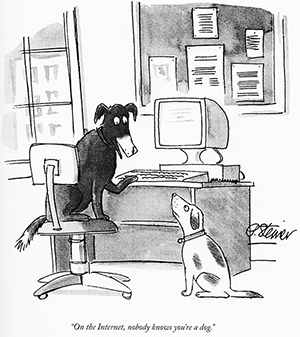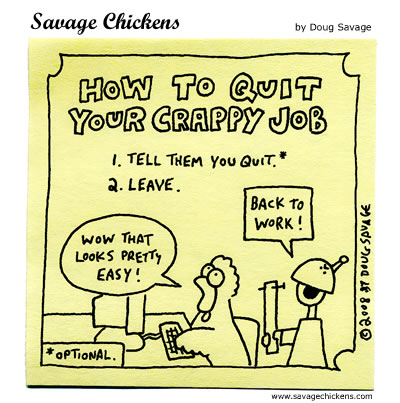A thought occurred to me today while I was out running (yes, I’ve started back; it’s a long way to go, but the benefits call to me…), the old saying, “Boys will be boys.”
This line was often used to excuse obstreperous, reckless, sometimes unruly behavior, because after all, boys will be boys. The typical reaction to an overly-rambunctious boy was a “time-out,” sometimes accompanied by sitting in a corner.
Somewhere along the line, “scientists” decided that boys were afflicted with some made-up affliction they termed Attention Deficit Hyperactivity Disorder (ADHD) and invented drugs to counteract this behavior. In other words, don’t let boys be boys, but turn them into malleable zombies.
Today, it’s gotten worse. No longer do the “scientists” want boys to be boys, they want boys to be girls! Yes, as the “woke” pandemic propagates, it now seems that every little boy is a mistake, and “science” determines that they should indeed, be girls.
THEN: Boys will be boys
NOW: Boys will be girls
Except that this entire trend lacks any true science behind it. Now, I’m not a scientist. I don’t even play one on television. But I have achieved that rare quality: An education.
Thus, despite the claim of “scientists,” boys are born boys and girls are born girls, and no amount of makeup, surgery, and/or indoctrination can change that. How can I say this? Science.
Research has determined that human DNA contains 23 pair of chromosomes. Female humans have two “X” chromosomes and male humans have one “X” and one “Y.” DNA exists in every cell of the human body. It is beyond the reach of science to alter a human’s DNA to add, remove or change a chromosome. Thus, males are born male and will forever remain such, as females will always be female. Science.
“Fake science” seems to have overtaken “fake news.”
Take “climate change,” for example. Doomsayers are claiming that anthropogenic (man-caused) climate change will destroy the planet. They even say that the year 2030 is the deadline to enact programs designed to prevent this catastrophe.
But where is the science behind this? Proponents of “green” technologies and “new deals” point to the Intergovernmental Panel on Climate Change (IPCC), a “scientific” group established by the United Nations (let’s dispense with any commentary on the uselessness of the U. N. for now, shall we?) that issues dire reports on the state of the earth’s climate. On what does the IPCC base its science? A simple answer: Political science.
The upcoming sixth report from the IPCC, in a leaked documents, says, “Life on Earth can recover from a drastic climate shift by evolving into new species and creating new ecosystems,” the draft reportedly says. “Humans cannot.” No, humans cannot. And in fact, NO SPECIES HAS EVER BEEN PROVED TO EVOLVE INTO A NEW SPECIES.” Science?
Geologists (and now the astrophysicists behind the Hubble and Webb telescopes) are constantly proving the origins of the universe, the earth and of mankind. Once again, the amateur scientist, through my reading, listening and observation, understands that the universe is some 13.7 billion years old and is constantly expanding. As it ages, old stars and planets die and new ones are born. Earth was formed approximately 4.6 billion years ago, and as our sun ripened, cooled a bit, and continental shift occurred as the seas receded (a through reading on earth’s geological history may be found at the very scholarly Encyclopedia Brittanica) and an environment suitable for life was created.
Ah, science. Much of our understanding of earth’s history comes from the fossil record. Let me state what has been known and is known: The fossil record never shows evolution. Particularly of man. Those who claim man descended from apes are “science deniers.”
Speaking of fossils, where does the idea that petroleum is derived from dead and decaying dinosaurs? A few data, mostly buried and forgotten, reveal this to be possibly false (a brief article and interview on this topic can be found here: Oil As A Fossil Fuel Is Fake Science). Two important takeaways:
- Oil is frequently found at, and drilled at, levels far below that at which fossils are found
- At the 1892 Geneva Convention, John D. Rockefeller lobbied to have petroleum listed in the definition of organic materials, hoping to increase its value as a “scarce” resource.
The debate over oil being biotic (formed through the decay of organic material) or abiotic, which Richard Heinberg states, “[H]olds that there must therefore be nearly limitless pools of liquid primordial hydrocarbons at great depths on Earth, pools that slowly replenish the reservoirs that conventional oil drillers tap.”
Governments seeking power and businessmen seeking riches have always been the driving force in moving man’s “progress” forward. They don’t always use science.
One final note: I have read (and am re-reading) a book that addresses many of these topics in detail and scientifically. Its title is Why The Universe Is The Way It Is, by Hugh Ross. Spoiler alert: Ross states, and then goes on to demonstrate scientifically, that the Bible, written in antiquity, reveals more about the universe than most “science” these days.