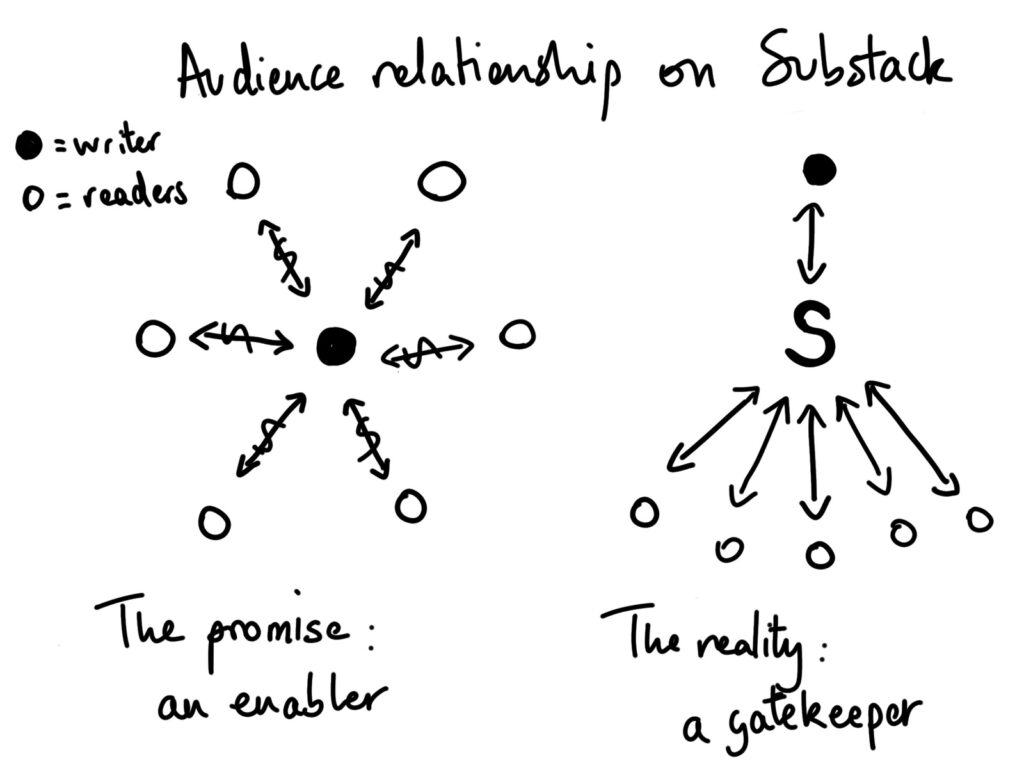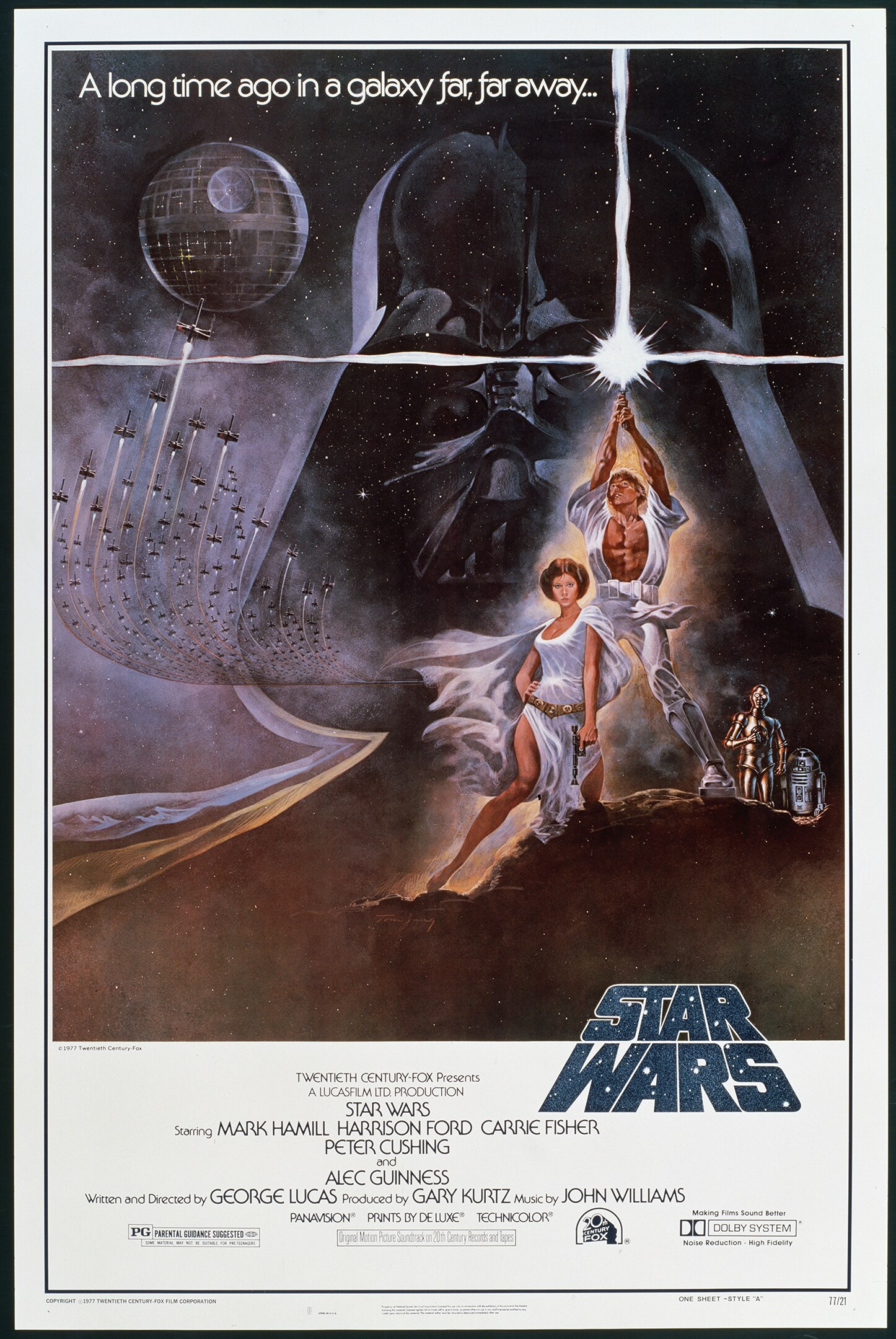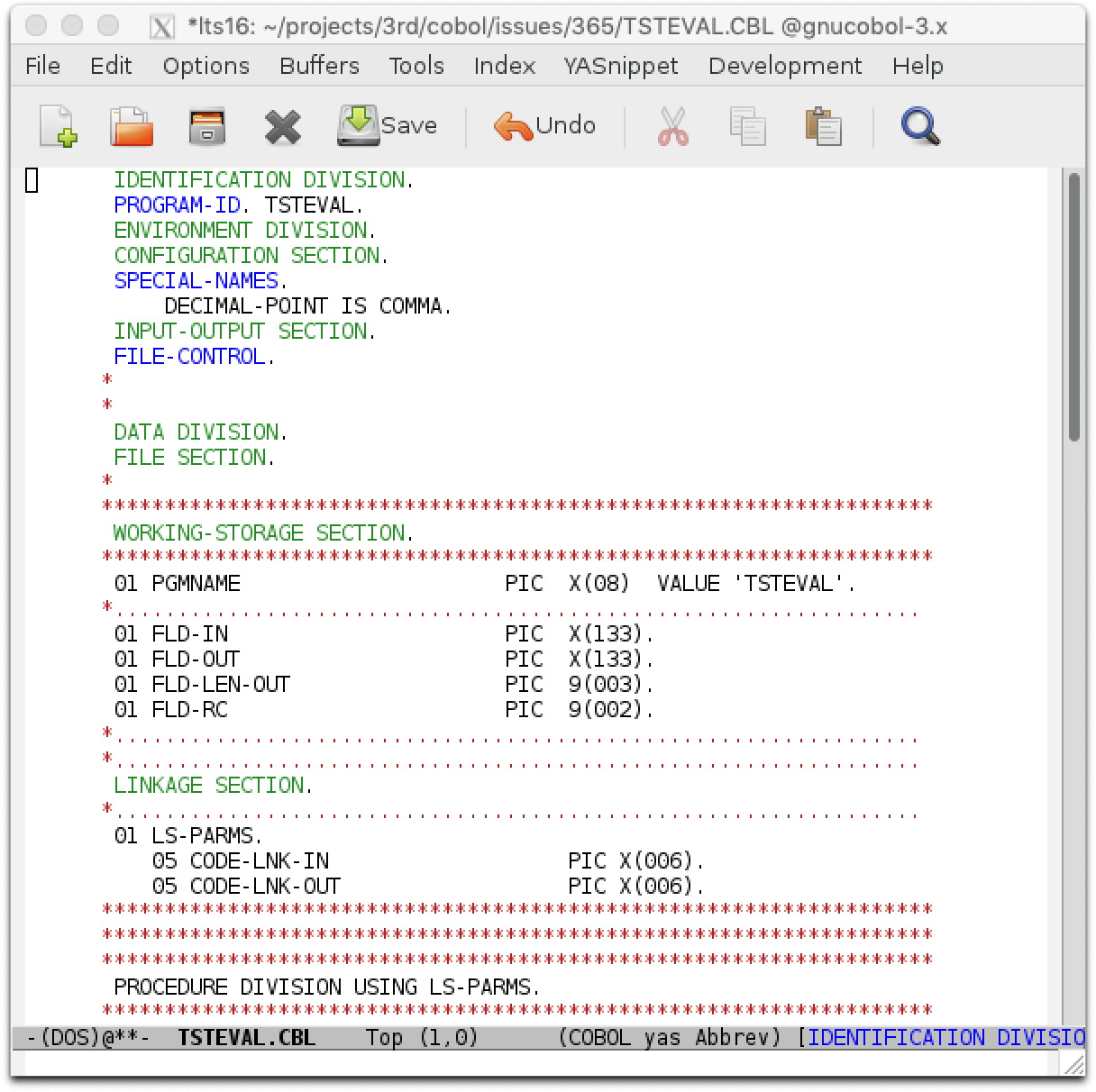I HAVE NO ONE TO BLAME BUT MYSELF. I write this as a cautionary note. Perhaps someone reading this might be warned against falling prey as I did. Here is my story, and the red flags I missed (or ignored). If this is TL;DR, scroll to the bottom for the recap.
The scam I fell victim to was based on the concept of “AI Arbitrage.” As we should know by now, AI stands for “Artificial Intelligence.” It’s the hottest thing going in the computer world. The premise is that AI can be used to trade crypto currencies much like day trading on the stock market. Since AI purportedly works at computer speeds, it buys and sells crypto as the prices fluctuate across markets. Sounds plausible, right? It did to me.
In July of 2025, I began writing in earnest on Substack (see my previous post). At one point, I received a comment from a reader who seemed interested in what I was writing, and we began exchanging chat messages. This person was identified only by a first name and last initial: Mary H. The chats were pleasant, and I enjoyed some personal interaction. At one point she suggested moving to Telegram, as a better means to continue to communicate. That should have been a red flag, but at the time I didn’t see it as such.
We continued to have friendly chats. I should mention that Mary presented herself as a 30-ish divorcée, a small business owner and entrepreneur living in California. Let me say right here that having an intimate relationship with a woman younger than my daughter was never a motivating factor! She was nice, and I often mentioned the disparity in our ages and life experiences. We were simply “friends.” Toss out the idea of a sexual “honey pot.” In fact, greed wasn’t my motivation either. I think the fascination of technology was what got me. However, the age difference between us should have been a red flag, also.
Our original conversation on Substack is still saved, so I can retrace back to the beginning. One red flag I definitely saw was that Mary’s profile on Substack was gone. Her avatar and username were still listed, but her presence on Substack is missing. In my ignorance, I thought perhaps she wasn’t into writing and had simply quit the site. Substack only timestamps the date and time a conversation begins and not every message, so I can only report that the first saved message with Mary occurred on July 24, 2025. By July 26, the conversation had edged into the territory of money. She asked if I’d read the book, The Psychology of Money, by Morgan Housel. I confessed that I had not, but checked it out from my library. We continued to chat about the book, other books and topics in general, and then on July 28, she asked me about my thoughts on AI. As one who spent his career in the technology field, we talked about the current state of tech, and then on July 29, she asked if I’d heard of AI Arbitrage. Looking back, it’s amazing that all this took place in just a few short days! Another red flag!
So it began. Over the messaging capabilities of the Telegram app, Mary walked me through the process of creating a bitcoin “wallet,” transferring money from my bank to a crypto exchange and converting it to the bitcoin of choices. In this case, it was Ethereum, one of the more popular crypto currencies. The next step was to deposit the crypto into an account on the AI arbitrage account. Finally, submit an order.
Newcomers are allowed to “sample” the system by opening a very limited two-day order. But only twice. At this point, I was playing with “mad money,” which came straight out of my checking account. I thought that if I lost it, it would be a lesson learned, but not the end of the world. I made my two orders and each returned a profit, which I converted back to cash and sent to my bank. I made $465.89. For doing nothing! Since I had used the available two-day orders, the promise of greater returns on a three-day order appealed to me, with an additional influx of cash.
Uh-oh. You can see where this is going. I had the cash in my checking account, so it was a simple matter to wire the funds needed as before and enter the order. Nothing to it! Three days later, I saw a nice, but not obscene return, so I thought to repeat the process.
I won’t say that greed didn’t enter into my decision. I’d like to think that it would be a nice “cushion” to have in my retirement funds. Maybe pay off a car loan. Donate to the church. Maybe some home improvements. I wasn’t thinking “overnight millionaire,” but perhaps I was relishing the idea of splurging a bit.
Then came the first disaster.
According to the “rules,” which I never saw, if a three-day order cannot be filled due to no available “slots,” the “system” automatically moves the order up to the next “tier,” which in this case was a five-day order. The only problem now was that in order for a five-day order to be submitted, sufficient funds to cover the system-allocated amount were required. I did not have these funds in my checking account, so under assurances that I would be able to withdraw those funds upon completion of the order, I went to my retirement financial advisor and requested a withdrawal from there. Order satisfied, completed, and all was in order. I did this twice. At one point, Mary even added some of her own funds to help me make the minimum amount.
Mary had mentioned that I should become a “VIP” member, which would allow me to set fine-grained limits on future orders, but when I inquired, I was told my “bank” was short the required amount. Oh well, all I had to do was place three-day orders and set a limit on the allocated funds. I did so, and it worked out. By now, I had actually seen some profit, even though there was more work involved than I’d thought. Still, I already had funds in my “bank” so I placed another order.
And waited.
Nearly 24 hours later, I saw on my dashboard that I was registered for a nine-day order! From a three-day order to a nine-day order was extraordinary. The problem was the funds needed to complete the order. However, I was tapped out. I had no more funds in my retirement account, no income save for Social Security and what had previously been my savings. As I write this, five days remain until I lose my (figurative) shirt.
RECAP
To restate the original line, I HAVE NO ONE TO BLAME BUT MYSELF. Below are the red flags I should have seen and the warnings some due diligence would have kept me from being scammed:
- An unknown person with no traceable identity reaches out and engages in conversation. Okay, that in itself is fairly benign, but when asked to take it to Telegram (or another platform–especially one I don’t use–is a warning flag.
- This same person does not have, or no longer has an account on Substack where we first connected.
- When AI Arbitrage was mentioned, I should have done better research. I did some cursory investigation, but mostly on the technology, which is why it first appealed to me.
- Querying perplexity.ai about AI Arbitrage scams has yielded a wealth of information. It’s likely the only wealth I’ll see from all this. I won’t paste everything, but here are the salient points.
- Scammers set up convincing platforms, apps, or trading bots that claim to use advanced AI.
- They leverage buzzy jargon.
- Victims are pressured to deposit money, often encouraged by staged fake returns (they might allow a small withdrawal at first to build trust). The platform may show simulated profits but prevents withdrawals once larger sums are deposited, using excuses like extra fees or system upgrades.
- Some scams involve fake arbitrage bots or smart contracts advertised on social media
- Romance and social engineering tactics are sometimes used, where trust is built over time before introducing the “AI arbitrage” investment opportunity
Other than the last item, and there no romance was involved, but I can’t dismiss social engineering, the list isn’t a clear tip-off. However, there’s more.
Hallmarks and Red Flags
• Guaranteed profits or “no risk” claims—no real trading system or AI can provide this.
• Poor transparency: legitimate AI trading services explain risk and show verifiable results, while scams hide details.
• Use of fake testimonials, deepfakes, AI-generated videos, or false celebrity endorsements to build false credibility.
• High-pressure tactics such as limited-time offers or bonus incentives to deposit more money.
• Platforms mimicking real, regulated firms or using “clone” branding to build unwarranted trust.
• Fake signals: some services charge for “AI-powered trading signals” that are randomly generated or plagiarized, not actually using AI
Again, none of these hallmarks stand out, but if nothing else, there are a lot of ways to be taken.
Notable Variants
• “Pig butchering” scams, where trust is built over time with small, staged returns before the victim is encouraged to invest larger amounts.
• Crypto “arbitrage” bots advertised in videos or forums, with code that directly steals funds as soon as it’s deployed.
• AI-powered phishing, fake customer support, and voice-cloning used in combination with investment scams or to elicit credentials and wallet keys
Well, if anything, it looks like I fell to the “pig butchering” scam! I’m also not enamored of the customer support, as it has sometimes seemed “robotic.”
It’s too late for me–I’ll survive, but I’ll live out the rest of my days much poorer. Here are some of Perplexity’s prevention recommendations.
Prevention Tips
• Be skeptical of any offer guaranteeing profits or using a lot of hype around AI, quantum, or arbitrage trading.
• Do research—verify the company’s licensing and reputation independently from the platform’s site.
• Avoid sending funds to unfamiliar platforms, and never share wallet keys or personal info with unknown parties or bots
I wound up losing over $400,000 to this scam. That was most of my retirement savings. I’m not going to starve, I’m not going to commit suicide, but my life has been changed irrevocably. I’m too old to earn that all back again, so I now have to keep a closer eye on my expenses, and perhaps even find a part-time job. Lessons learned.
PART II COMING SOON



 The rabid fandom has all but disappeared. I should note that the Mac wasn’t the only brand, nor the only operating system to have its adherents. There still exist user groups for virtually any type of computer, but no longer are they the repositories of “all wisdom,” given the Internet and the wealth of online resources. That too, is a reason I miss GRAMA.
The rabid fandom has all but disappeared. I should note that the Mac wasn’t the only brand, nor the only operating system to have its adherents. There still exist user groups for virtually any type of computer, but no longer are they the repositories of “all wisdom,” given the Internet and the wealth of online resources. That too, is a reason I miss GRAMA.