If you thought this post was going to be about hiking or outdoor sports, prepare to be disappointed!
I have recently renewed interest in some of the older computers I have lying around. Over the years I have accumulated computers that, for one reason or another, have reached the end of their usable life. Or so they say. Specifically, I have an Asus eeePC 900A – a “netbook” as they were popularly known then – and a 2004 Apple iBook G4, commonly referred to as an “iceBook” because of its white polycarbonate case. Both computers are diminutive by today’s standard: the Asus has an 8.9-inch screen and tiny keyboard, and the Mac has a 12-inch screen. The Asus is powered by an Intel Atom processor, and the Mac by a PowerPC (hence the G4 appellation).

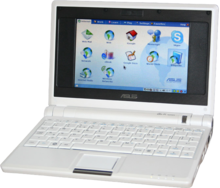
More than anything, the processor is what is the limiting factor. The Atom is slow by today’s standards, and the PowerPC chip has been abandoned. A few years ago, I updated both of them by installing new operating systems – A fresh, lightweight Linux on the eeePC, and I turned the iBook into a dual-boot computer by partitioning the hard drive and installing Ubuntu Linux on the second partition.
But the Asus suffers from battery exhaustion, and replacement batteries are nearly impossible to find. The Mac is really a dead end, as neither Apple nor the Linux community offer modern OSes for the PowerPC chip. If all I wanted to do is play, I’d be set. But, I’m a geek…
Looking to the refurbished computer market, I found a small company named Operator Headgap that specialized in refurbishing and selling old Apple computers and peripherals. After conversing via email with the owner, I finally decided to purchase a late 2009 MacBook 13″ “unibody” (white polycarbonate) laptop. For under $300, it seemed it would make a great “project” computer for turning into a dual-boot Mac-Linux machine like my old iBook.
At the same time, I found a refurbished 11.6″ Macbook Air, circa 2014. My “working” MacBook Air is a 13-inch model from 2012, and it’s been nothing short of fabulous. I’m typing this on it!

I’m waiting for delivery on the MacBook, but I have received the MacBook Air, and have already made it a dual-boot computer. I updated it to macOS 10.14.6 (Mojave), partitioned its hard drive into roughly a 60-40% split, installed the rEFInd boot manager, and installed the popular MX Linux 18.3. Everything works well, and now it’s time to “personalize” it.

When the other Mac arrives, I’ll do something similar. I kind of like having the ability to travel around with a sub-compact notebook computer that, with two OSes, can seemingly handle anything I can throw at it.
A final note: I’d like to give a nod of appreciation to the sites EveryMac and LowEndMac. Both of these provide in-depth data on the entire line of Apple computers since the very first Mac, introduced in 1984! They are indispensable sites for researching older Macs. I’d also like to mention Other World Computing (OWC), a division of MacSales, for providing not only upgrade parts, but quality instructions for the do-it-yourself hobbyist.
